Supplier Marketing Hub
Find everything you need to make the most of your Ordermentum partnership.

Sign Up Links
Sign Up Links make it effortless to connect with prospective customers and get them ordering instantly.
Use easy-to-create tracking links and QR codes to turn leads into paying customers in just a few clicks.
We’ve set up a default Sign Up Link to make it simple for customers to start ordering from you - whether they find you online or in person.
Why suppliers love Sign Up Links
- Convert leads anywhere (prospects just use the QR scanner on their phone)
- Self-service onboarding (customers input their own details and can start ordering ASAP)
- Create predefined trading terms for different segments (reduce admin from the very start)
Why venues love Sign Up Links
- Instant access to products they want
- No long onboarding process
- All their suppliers in one place
How To Access Your Sign Up Links

Access your link
Navigate to the Connections page within the Ordermentum platform. You can access your default sign up link by clicking on 'Share sign up link'

Copy your link
Once you click "Share sign up link," a pop-up will appear. You can either copy your sign up link or download your QR code.

Use your link
Add your sign up link to your website, email signatures, social media posts, or physical flyers and brochures. You can create multiple sign up links for each channel.
Where to use your Sign Up Links
- On your website homepage: Use clear and concise language in the hyperlink text with a call-to-action that encourages customers to get an order. E.g. Order now.
- On the wholesale page of your website: again with a compelling call-to-action
- Your email signature and business cards: each salesperson or member of your team can have their own individual Sign Up Link.
- Your Instagram, Facebook and LinkedIn
- As QR codes in your physical catalogues, business cards, or decals on vans and trucks
You can monitor where sign-ups are coming from by looking at the ‘Source’ column in the Connections page.
“When you have a customer filling out a long credit application, they may give up, so Sign Up Links have been great for us because they completely streamline the sales process."
Charmaine Ooi, Co-Founder, BYO Foods




